Students can write book reviews by using the Gear icon located at the bottom-right of a book cover on any library page.
- Find a book to review in your library.
- Click the Gear icon. The Gear menu appears.
- Click Reviews.
- Click Add New Book Review..
- Give the book a rating by selecting 1 to 5 stars.
- Type your book review in the Review box.
- Click Submit.

|
This topic is included in the teacher's Dashboard overview so that teachers understand how students do book reviews. |
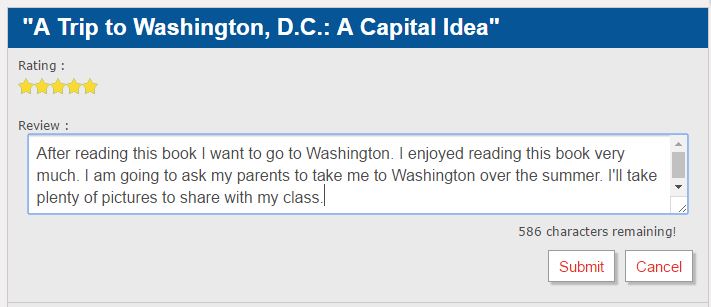
Last Updated: June 03, 2024
